
 Flight Pro Sim - Features...
Flight Pro Sim - Features...
 Have you ever wanted to fly a plane yourself, but lacked the money or ability to do so? Are you a real pilot looking to improve your skills without having to take off?
Have you ever wanted to fly a plane yourself, but lacked the money or ability to do so? Are you a real pilot looking to improve your skills without having to take off?
Do you want to try some dangerous maneuvers without risking your life? Or do you just want to have fun with a more serious game without any violence? If any of these questions apply to you, this flight simulator is perfect for you.
Additional Features:
- The easy windows launcher allows you to select:
- Your aircraft
- The start airport and runway
- Time of day
- Current weather
- And many other environmental settings
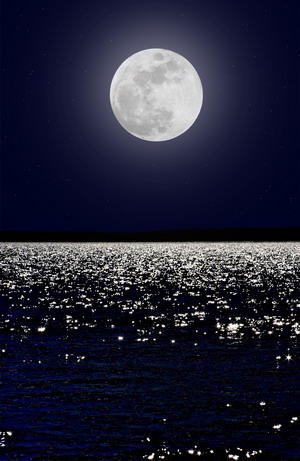 Synchronize time with real-world time
Synchronize time with real-world time
- If it's dawn in Sydney right now, it's dawn in the sim right now when you locate yourself in virtual Sydney.
- The correct time is read from the system clock, and is used to work out what is happening right now around the world.
- Correctly placed sun, moon, stars, and planets for the specified time and date.
- The sun, moon, stars, and planets all follow their correct courses through the sky.
- This modeling also correctly takes into account seasonal effects so you have 24 hour days north of the arctic circle in the summer, etc.
- We also illuminate the correctly placed moon with the correctly placed sun to get the correct phase of the moon for the current time/date, just like in real life.
- Keyboard controls
While joysticks or yokes are supported as are rudder pedals, you can fly using the keyboard alone.
- Joystick support
- Could you imagine a pilot in a Cessna controlling the machine with a keyboard alone? For getting the proper feeling of flight you will need a joystick/yoke plus rudder pedals, right?
- There is integrated joystick support, which automatically detects any joystick, yoke, or pedals attached. Change the settings or see what is connected easily by selecting Help -> Joystick Information from the in-game menu.
 World Scenery
World Scenery
- The base install package contains scenery for a small area around San Francisco. But, as the entire world is available at a high level of detail, you will almost certainly wish to install extra scenery at some point.
- Night lighting with ground lighting concentrated in urban areas (based on real maps) and headlights visible on major highways.
- Scenery includes all vmap0 lakes, rivers, roads, railroads, cities, towns, land cover, etc.
- The scenery set is available as a separate purchase to members only. All the scenery is provided in easy self installation packs that have 10 degree by 10 degree chunks.
Make sure you check out our special Promotional Offer on now
 Airports
Airports
- Over 20,000 real world airports included in the full scenery set.
- Correct runway markings and placement, correct runway and approach lighting.
- Taxiways available for many larger airports (even including the green center line lights when appropriate.)
- Sloping runways (runways change elevation like they usually do in real life.)
- Directional airport lighting that smoothly changes intensity as your relative view direction changes.

- Aircraft
- A wide variety of aircraft available with 100+ included with this sim
- The base package has 20 aircraft to get you started. More can be downloaded for free in the members area
- Currently you can fly the 1903 Wright Flyer, strange flapping wing "ornithopters", a 747 and A320, various military jets, and several light singles.
- Helicopters
- In principle everything that applies to real helicopters,applies in this simulator.
 Some details are simplified, in particular the engine handling and some over-stresses are not simulated or are without any consequence.
Some details are simplified, in particular the engine handling and some over-stresses are not simulated or are without any consequence.
- Instruments
- Realistically models real world instrument behavior.
- Instruments that lag in real life, lag correctly in this simulator, gyro drift is modeled correctly, the magnetic compass is subject to aircraft body forces...
- Instrument and system failures are also accurately recreated. If the vacuum system fails, the HSI gyros spin down slowly with a corresponding degradation in response as well as a slowly increasing bias/error.
 All those things that make real world flying a challenge are accurately recreated to create real life flying experience
All those things that make real world flying a challenge are accurately recreated to create real life flying experience
- Aircraft Carriers
- There is currently support for Aircraft Carrier operations on the Nimitz, (located near San Francisco) and Eisenhower.
- The carriers are equipped with working catapult, arrester wires, elevators, TACAN and FLOLS and are currently available for aircraft using the YASim FDM (in particular the Sea hawk, Seafire and A4F.)
- Learn how to take off, locate and land back on the carrier.
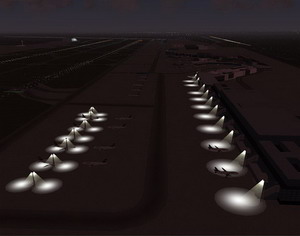 Carrier landings are often described as “controlled crashes” and you shouldn't waste your time attempting to flare and place the aircraft gently on the deck like you would with a conventional landing - ensuring that you catch the wires is the main thing.
Carrier landings are often described as “controlled crashes” and you shouldn't waste your time attempting to flare and place the aircraft gently on the deck like you would with a conventional landing - ensuring that you catch the wires is the main thing. - If you wish, you can then raise the elevators from the ATC/AI menu, taxi onto one of the elevators, lower it (uncheck the box on the menu) and taxi off into the hangar.
- If after a little practice you find the Seahawk too easy, you could move on to the Seafire for more of a challenge!
- Multiple Displays
- This simulator allows you to connect multiple instances of the program together to display different views of the simulation though a highly flexible I/O subsystem.
 For example, you may want to have the aircraft panel displayed on a screen right in front of you, while the view forward is displayed on a separate screen or using a projector. Using multiple displays can vastly improve the realism of the simulation.
For example, you may want to have the aircraft panel displayed on a screen right in front of you, while the view forward is displayed on a separate screen or using a projector. Using multiple displays can vastly improve the realism of the simulation. - Given enough hardware, you can create sophisticated simulation environments with mock-up cockpits, panels, multiple views, and even a separate control station allowing an instructor to
 fail instruments, change the weather etc. An example of this is the 747 cockpit project.
fail instruments, change the weather etc. An example of this is the 747 cockpit project.
- Recording and Playback
- Keep improving with the ability to record your flight for later analysis or playback
- Keep improving with the ability to record your flight for later analysis or playback
- Air-Air Refueling
- At present, there are two tanker aircraft (KC135-E and KA6-D) and three receiving aircraft (A4F, Lightning and T38) capable of in-air refueling.
- When flying one of these aircraft in the default scenery area, one can locate the tanker aircraft using air-air TACAN and/or radar and then receive a full or partial load of fuel by flying in close formation behind the tanker.
- Refueling is also possible between aircraft in a MultiPlayer session.
- The KC135 is a boom refueller, while the KA6 has a hose.
- The A4F and Lightning are both fitted with a probe for hose refueling while the T38 is fitted with a boom receiver.
- The autopilot
- An autopilot is not an “intelligent” pilot. It just takes over simple tasks for the pilot.
- You still are the pilot aboard and have to keep aware of everything.
- Be prepared to shut the autopilot down as they often go wrong, both in real life, and in the simulator.
- Menu entries
- The Full in-game menu lets you take control of every aspect of the game
- The Full in-game menu lets you take control of every aspect of the game
- Realistic Lighting
- Light Dynamics Models (FDM's) so realistic that they can be used for aerodynamics research and modeling.
- Light Dynamics Models (FDM's) so realistic that they can be used for aerodynamics research and modeling.
- User extensible.
- Anyone with the right tools can create scenery, objects and aircraft to use with this simulator.
- Anyone with the right tools can create scenery, objects and aircraft to use with this simulator.
- Networkable.
- You can connect to a server and fly with other pilots. You can also connect two or more computers running this simulator and use their displays to expand your viewing area... imagine flying with a full, 360 degree view!
- You can connect to a server and fly with other pilots. You can also connect two or more computers running this simulator and use their displays to expand your viewing area... imagine flying with a full, 360 degree view!
- Moderate System Requirements:

- 2+ Ghz
- Win 98/2000/ME/XP
- 256 Mb RAM
- Video card + OpenGL Driver
- CD Drive
With so much of the world to see, so many aircraft to fly, and so many excited new players joining in, you’ll be hooked on FlightProSim for a long time. We’re excited to be able to offer you one of the most all-inclusive flight simulator experiences ever known. So hop in, buckle up, and fire your engines.
The ride is just beginning!
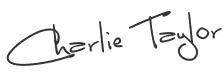
Charlie
Taylor and The FlightProSim Team!!
Make your travel dreams a reality and take to the skies!
We’ll see you when you touch down.
Order Your No Risk Copy Today
Yes you get it ALL...
... No holding back, purchase now and you really do get it all. Here is a quick list of what you will receive in case you missed the above details:
Order now to receive:
![]() The
full FlightProSim™ Game - Be soaring through the sky in 5 minutes
time
The
full FlightProSim™ Game - Be soaring through the sky in 5 minutes
time
![]() 100+
planes / helicopters - This will keep you entertained for months
100+
planes / helicopters - This will keep you entertained for months
![]() Full
members area access for life- Download it all
again next month if you want to
Full
members area access for life- Download it all
again next month if you want to
![]() Comprehensive
flight manual and tutorials - Learn how to fly fast
Comprehensive
flight manual and tutorials - Learn how to fly fast
![]() Ongoing
support - from our dedicated Help Desk Staff
Ongoing
support - from our dedicated Help Desk Staff
![]() 100%
Free Updates / Upgrades - Always have the latest version
100%
Free Updates / Upgrades - Always have the latest version
![]() Multi
PC License - Use FlightProSim on as many computers as you want
Multi
PC License - Use FlightProSim on as many computers as you want
So what are you waiting for, try out FlightProSim risk free for 14 days.

